To translate or not to translate?
That is the question.
In today's global digital landscape, translating your website into multiple languages is essential to reach a wider audience and increase engagement. The MotaWord WordPress plugin is designed to streamline the translation process, allowing website owners to translate content directly from the WordPress admin panel with just a few clicks. With support for over 110 languages, MotaWord combines the power of professional human translators and cutting-edge technology to provide fast, accurate and affordable translations, making it easier than ever to reach international audiences.
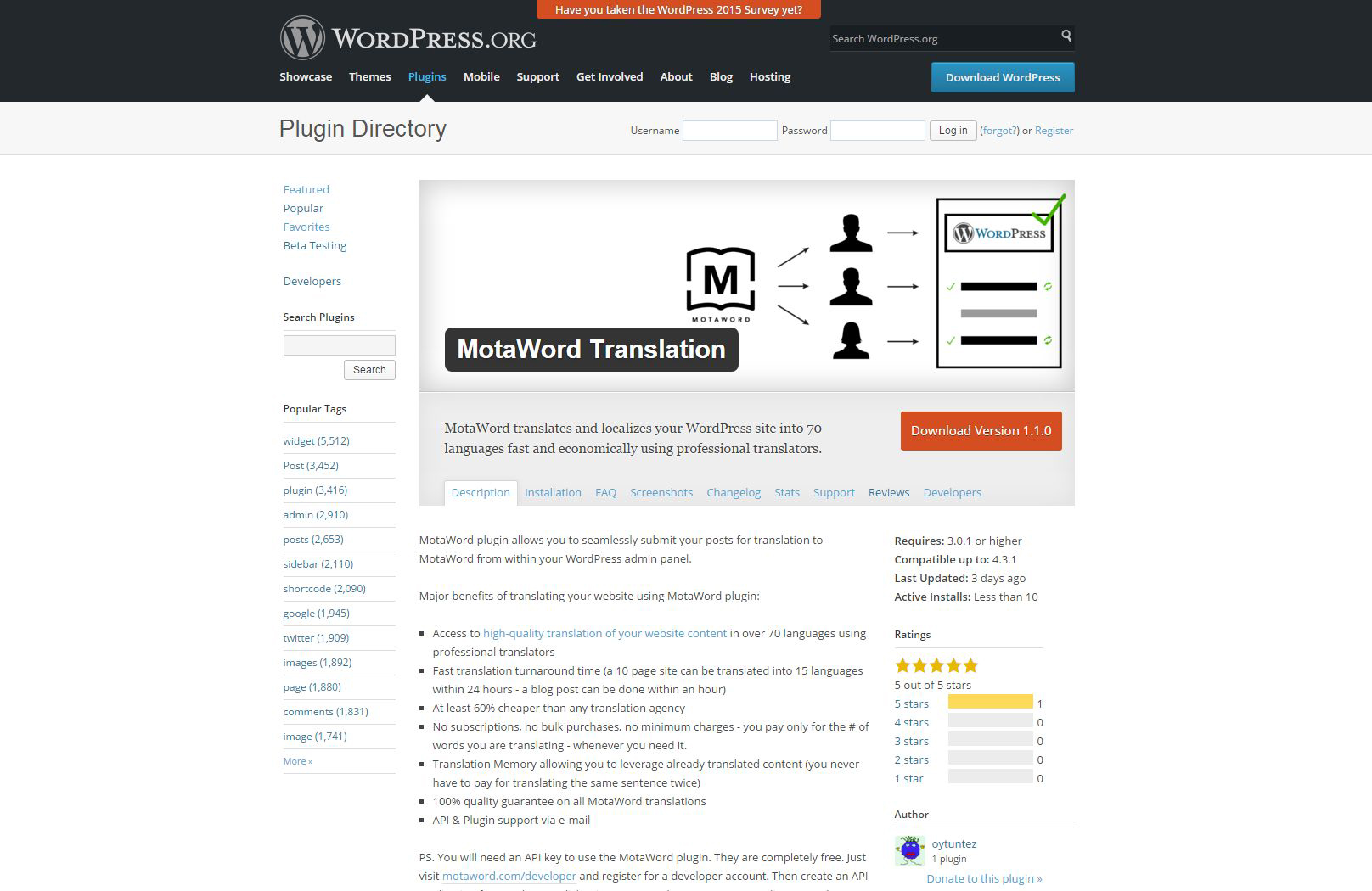
“Until now you had only 2 bad options for translation services. Either fast but very low-quality machine translation or slow, expensive, cumbersome and iffy quality translation agencies. MotaWord, with its simple approach, very quick turnaround, 24/7 availability and affordability allows for the best of both worlds” said Evren Ay, founder of MotaWord.
About the MotaWord WordPress Plugin
The MotaWord WordPress plugin integrates seamlessly into your WordPress dashboard, eliminating the need for external tools or complicated workflows. Whether you’re a small business, a blogger, or a large corporation, this plugin is designed to scale with your needs, providing high-quality translations for anything from a single post to your entire website. MotaWord’s unique approach combines human expertise with advanced translation technology, ensuring that your content is not only linguistically accurate but also culturally relevant to your target audience.
With the new WordPress plugin, anybody can translate their blogs, websites or e-commerce sites using MotaWord’s service with just a few simple clicks. To get the plugin, WordPress site owners and bloggers first need to register for the MotaWord API and obtain an API key. They will then be able to download the MotaWord plugin from the WordPress plugin directory. API registration and download of the plug-in are completely free, there are no purchase requirements and support is available around the clock via a simple e-mail to developers@motaword.com.
The MotaWord Wordpress plug-in makes localization of Wordpress sites fast and seamless into over 121 languages.
Website Translation?
Main features of the MotaWord WordPress plugin
1. Cost-effective translation
One of the outstanding benefits of the MotaWord WordPress plugin is its cost-effectiveness. Translation costs with MotaWord are approximately 60% lower than traditional translation services, and there are no subscription fees or hidden charges. You can translate as little or as much content as you need - whether it's a single sentence, a blog post or an entire website - and you'll only be charged for the exact number of words translated. The plugin also uses Translation Memory (TM), a technology that stores previously translated words and phrases, so you never pay twice for the same translation. This feature not only reduces costs, but also ensures consistency across your content.
2. Fast and efficient translation
Speed and efficiency are key when managing a multilingual website, and MotaWord excels in both areas. The plugin allows you to manage all your translation needs without leaving the WordPress interface. The translation process is streamlined by MotaWord's TEP (Translation, Editing, Proofreading) workflow, which ensures that each piece of content is translated, edited and proofread by different professionals for optimal quality. Whether you're translating a product description, a blog post or technical documentation, MotaWord ensures that your content is accurately translated and quickly ready for publication.
In addition to real-time translation updates, MotaWord's network of over 24,000 professional translators means that projects are often completed much faster than with other services, without sacrificing quality.
3. High security standards
When dealing with sensitive or confidential content, security is paramount. MotaWord goes above and beyond to ensure that your data is protected throughout the translation process. All translators are bound by non-disclosure agreements (NDAs), and the platform uses dedicated servers and strict security protocols to protect your information. Your data is encrypted and stored securely, so you can rest assured that your content is in safe hands. Whether you're dealing with legal, medical or financial documents, MotaWord's comprehensive security measures ensure compliance with data protection standards.
4. User-friendly and easy to manage
MotaWord's WordPress plugin is designed to be intuitive, making it easy for anyone to manage translations without any technical expertise. From your WordPress dashboard, you can simply select the posts, pages or other content you want to translate and start the process with just a few clicks. There's no need to export documents or deal with external translation tools. The plugin integrates seamlessly into your workflow, making content management simple and straightforward.
In addition, MotaWord's multilingual SEO optimization ensures that your translated content is not only accessible to a global audience, but is also optimized for search engines in different languages, helping to increase your site's visibility and ranking in international markets.
5. Flexible and Scalable
Whether you're managing a small personal blog or a large corporate website, the MotaWord WordPress plugin is designed to scale with your needs. You can translate content on the fly or plan and execute large translation projects all from within WordPress. The plugin supports multiple file formats, including documents, spreadsheets, and more, making it a flexible solution for any type of content. MotaWord's flexible pricing model also ensures that you only pay for what you need - there are no minimum fees or subscriptions, and you can scale your translation efforts up or down based on your current needs.
How the MotaWord WordPress plugin works
Getting started with the MotaWord WordPress plugin is quick and easy:
Register for the MotaWord API - Begin by signing up for a free MotaWord account and obtaining an API key, which is required to activate the plugin. This key allows the plugin to connect directly to MotaWord's network of translators.
Download the plugin - Install the MotaWord plugin directly from the WordPress plugins directory. The plugin is completely free, with no hidden costs or ongoing subscription fees.
Translate your content - Once the plugin is installed, you can select the content you want to translate from your WordPress dashboard. Choose from posts, pages, or any other content type and start the translation process with just a few clicks. The plugin will automatically send the content to MotaWord for translation, and you'll receive real-time updates as the translation progresses.
Publish and monitor - Once the translation is complete, you can review the translated content directly in WordPress before publishing it to your site. MotaWord ensures that your translations are accurate and ready to go live, so you can confidently share your content with a global audience.
Why choose MotaWord for your WordPress translations?
- No minimum fees: Unlike many other translation services, MotaWord doesn't require a minimum word count or project size. Whether you need a single sentence or your entire website translated, you'll only pay for the words you need translated.
- TEP (Translation, Editing, Proofreading) Process: MotaWord's TEP process ensures that each piece of content is thoroughly reviewed and refined by multiple professionals, resulting in high-quality, error-free translations.
- Translation Memory (TM): This feature stores previously translated phrases, ensuring consistency and cost savings across your projects. You'll never be charged twice for the same translation, and your translations will remain consistent with your brand's terminology.
- Certified security: MotaWord's high-level security protocols protect your data throughout the translation process, giving you peace of mind when dealing with sensitive content.
- 24/7 Support: MotaWord offers round-the-clock customer support, so you're never in the dark if you have a problem. Your dedicated support team is there to help you every step of the way.
Bottom line
The MotaWord WordPress plugin is an essential tool for anyone looking to expand the global reach of their website. With cost-effective pricing, fast turnaround times, top-notch security, and an easy-to-use interface, it's never been easier to manage multilingual content on your WordPress site. Whether you're translating product descriptions for an e-commerce store or blog posts for international readers, MotaWord ensures that your content is accurately translated and ready for global consumption.
Get started today by registering for the MotaWord API and downloading the free WordPress plugin and take the first step towards building a truly multilingual website!
Get Free Translation Consultation From Our Team
Contact Us/f/84976/2000x2000/a6d01f701b/wp-index-4x.png)




